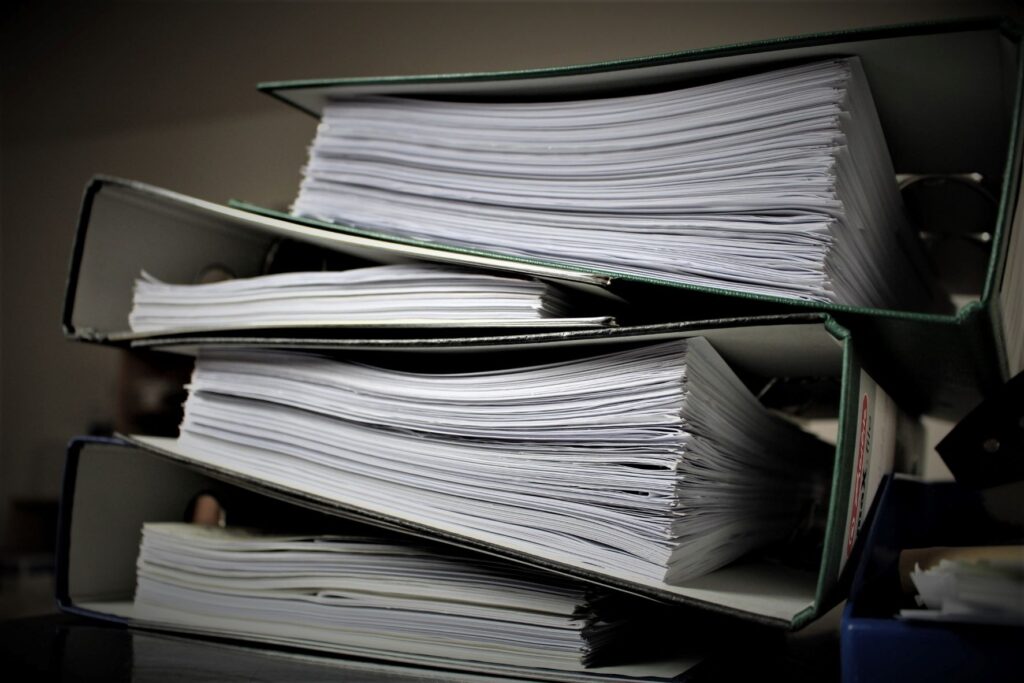In today’s digital era, businesses are constantly seeking ways to streamline their workflows, increase efficiency, and stay ahead of the competition. Traditional paper-based or manual workflows have long been the norm, but with the advent of technology, new solutions like MaxFiles are challenging the status quo. In this blog post, we’ll conduct a comparative analysis of MaxFiles versus traditional workflow methods, highlighting the efficiency gains, cost savings, and competitive advantages of adopting a digital document management solution.
Efficiency Gains
Traditional Workflow Methods:
- Manual Document Handling: Printing, copying, filing, and retrieving documents manually can be time-consuming and prone to errors.
- Limited Accessibility: Paper-based documents are often stored in physical filing cabinets or scattered across different locations, making it difficult to access information quickly.
- Slow Approval Processes: Routing paper documents for approval can lead to delays and bottlenecks, especially in large organizations with multiple stakeholders.
MaxFiles:
- Automated Document Workflows: MaxFiles streamlines document processes by automating tasks such as document routing, approval, and storage, reducing the need for manual intervention. This is an example of effective workflow automation, a core aspect of business process automation.
- Centralized Document Repository: MaxFiles provides a centralized platform for storing, organizing, and accessing documents, enabling users to find information quickly and easily.
- Real-time Collaboration: MaxFiles facilitates real-time collaboration among team members, allowing them to work together on documents regardless of their location.
Cost Savings
Traditional Workflow Methods:
- Printing and Paper Costs: Printing, copying, and storing paper documents incur costs for printing supplies, paper, and physical storage space.
- Time and Labor Costs: Manual document handling requires time and resources from employees, leading to productivity losses and increased labor costs.
- Compliance and Regulatory Costs: Non-compliance with regulatory requirements due to manual document management can result in fines and legal fees.
MaxFiles:
- Reduced Printing and Paper Costs: By digitizing documents and workflows, MaxFiles eliminates the need for printing and paper, saving costs on printing supplies and paper storage.
- Time and Labor Savings: Automation of document workflows reduces the time and effort required for manual document handling, allowing employees to focus on more strategic tasks.
- Compliance and Regulatory Benefits: MaxFiles helps organizations ensure compliance with regulatory requirements by providing features such as document version control, audit trails, and access controls.
Competitive Advantages
Traditional Workflow Methods:
- Limited Scalability: Traditional paper-based workflows may struggle to scale with the growing needs of a business, leading to inefficiencies and bottlenecks.
- Lack of Agility: Manual processes are often rigid and inflexible, making it difficult for businesses to adapt to changing market conditions and customer demands.
- Data Security Concerns: Paper-based documents are susceptible to loss, theft, or damage, posing security risks for sensitive information.
MaxFiles:
- Scalability and Flexibility: MaxFiles is highly scalable and can adapt to the changing needs of a business, allowing organizations to grow and evolve without being constrained by manual processes.
- Agility and Innovation: With MaxFiles, organizations can innovate and experiment with new workflows and processes more easily, enabling them to stay ahead of the competition.
- Enhanced Data Security: MaxFiles offers robust security features such as encryption, access controls, and audit trails, ensuring that sensitive information is protected from unauthorized access or breaches.
In conclusion, the comparative analysis clearly demonstrates the superiority of MaxFiles over traditional workflow methods in terms of efficiency gains, cost savings, and competitive advantages. By embracing digital document management solutions like MaxFiles, businesses can streamline their workflows, reduce costs, and gain a competitive edge in today’s fast-paced business environment.
Understanding Document Management
The need to allow a quick and easy flow of information among employees, customers, and vendors is driving companies towards adopting a Document Management System (DMS). With the right information at the right place and at the right time, there’s a major reduction in inefficiencies as companies work to meet growth objectives. In a situation where over 21% of daily productivity loss can be attributed to document issues, the need for such a tool is crucial.
Simply explained, a document management system (DMS) is software used for organizing, securing, capturing, digitizing, tagging, approving, and completing tasks with your business files. Everything that happens to documents within an organization can be streamlined using a DMS like MaxFiles, which can handle the large amounts of paper flowing into a business, saving countless hours that professionals often spend searching for documents.
Key Features of a Document Management System
Before deciding to purchase a DMS, here are some features to look out for to ensure you get a full handle on your documents:
1. Storage on the Cloud: It’s essential for a document management system to offer cloud storage, providing a central document repository accessible from any browser or device. For instance, MaxFiles ensures your files are on the cloud, allowing for easy access and collaboration.
2. Document Digitization Features: For businesses with many paper documents, features like scanning and digitization, including optical character recognition (OCR) and intelligent character recognition (ICR), are vital for moving important documents into digital storage.
3. Functional Search Capabilities: An efficient search function is crucial for easy document accessibility. A good DMS should have proper indexing features to allow quick document retrieval without manual searching.
4. Document Editing: A built-in document editor that allows for on-system corrections and revisions is essential. This feature should also support the creation and storage of new documents, with a comprehensive version control system to track changes and edits.
5. Permission Sharing: Access control within the organization is crucial. A DMS should enable admins to share permissions with other employees, ensuring data integrity and seamless document approval processes.
6. Supportive of Different Document Formats: A functional DMS should store and access various document formats, including spreadsheets, word documents, videos, images, and PDFs, ensuring all information is centralized.
Conclusion
Document management systems are indispensable for maintaining information and achieving organizational sync. However, it’s essential to choose the right one with the necessary features and capabilities. MaxFiles is an industry-leading document management system offering robust features, including workflow automation tools, ensuring efficient collaboration and effective document storage.
Find out more about MaxFiles and how it simplifies document management by talking to our team today.